Convert Fraction to Decimal on a TI-84 Plus CE Calculator
- mathsunderstood
- Feb 2, 2024
- 1 min read
How to Convert Fraction to Decimal on a TI-84 Plus CE Calculator

Converting a fraction to a decimal on your TI-84 plus calculator can be easily achieved. You will need to complete the following steps.
First, go ahead and do your calculations.
When your result shows up as a fraction, you will then select the math button on your calculator.
You will then use the arrow key to scroll down to select option 2 (Dec) for decimal.
Then you will hit the enter key twice on your calculator. Your result will then show as a decimal.
You may watch the video shown below, which will demonstrate how you can do this.
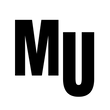.png)



Comentários